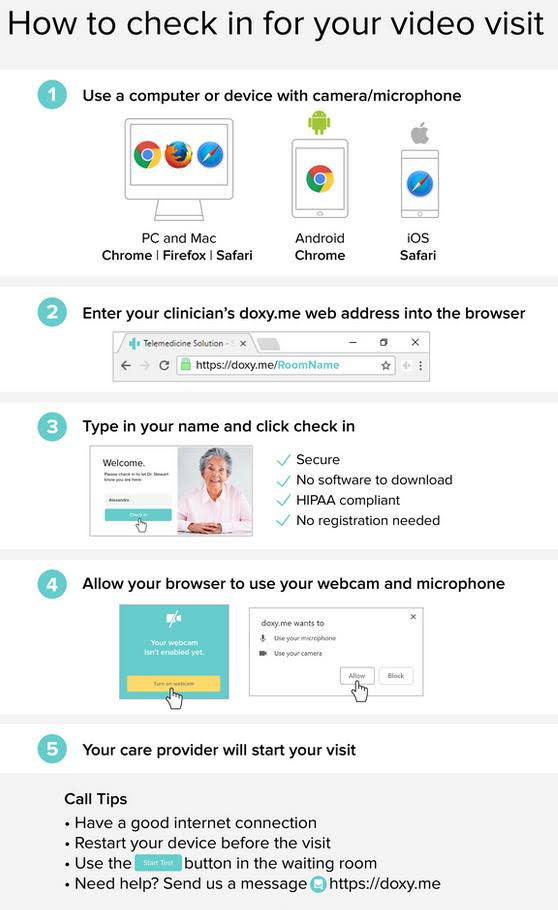Telemedicine with Doxy.me is a HIPAA compliant video appointment for medical care. Nothing is ever recorded or saved. About https://doxy.me/patients
You must call the office at (916)634-0406 to schedule a virtual visit.
- 5-10 minutes before your appointment time, access your device, such as iPhone, computer, laptop, tablet, or iPad. You will need a device with a camera, microphone, and good internet connection.
- Open Safari, Google Chrome, or Firefox web browser.
- Type in doxy.me URL for your provider
- Dr. Doblado = doxy.me/drdoblado
- Dr. Lovely = doxy.me/drlovely
- Dr. Murray = doxy.me/drmichaelmurray
- Dr. Stephens = doxy.me/drstephensncfmc
- Saffron Hackett, FNP-C = http://doxy.me/nphackett
- Angela Brooks, FNP = https://doxy.me/angelabrooksnp
- On the sign-in page, type your name. Click the “Check in” button. Click the option to enable your camera and microphone.
- Now you are in the “waiting room.” When the doctor is ready to see you, you and your doctor will be able to see and hear each other.